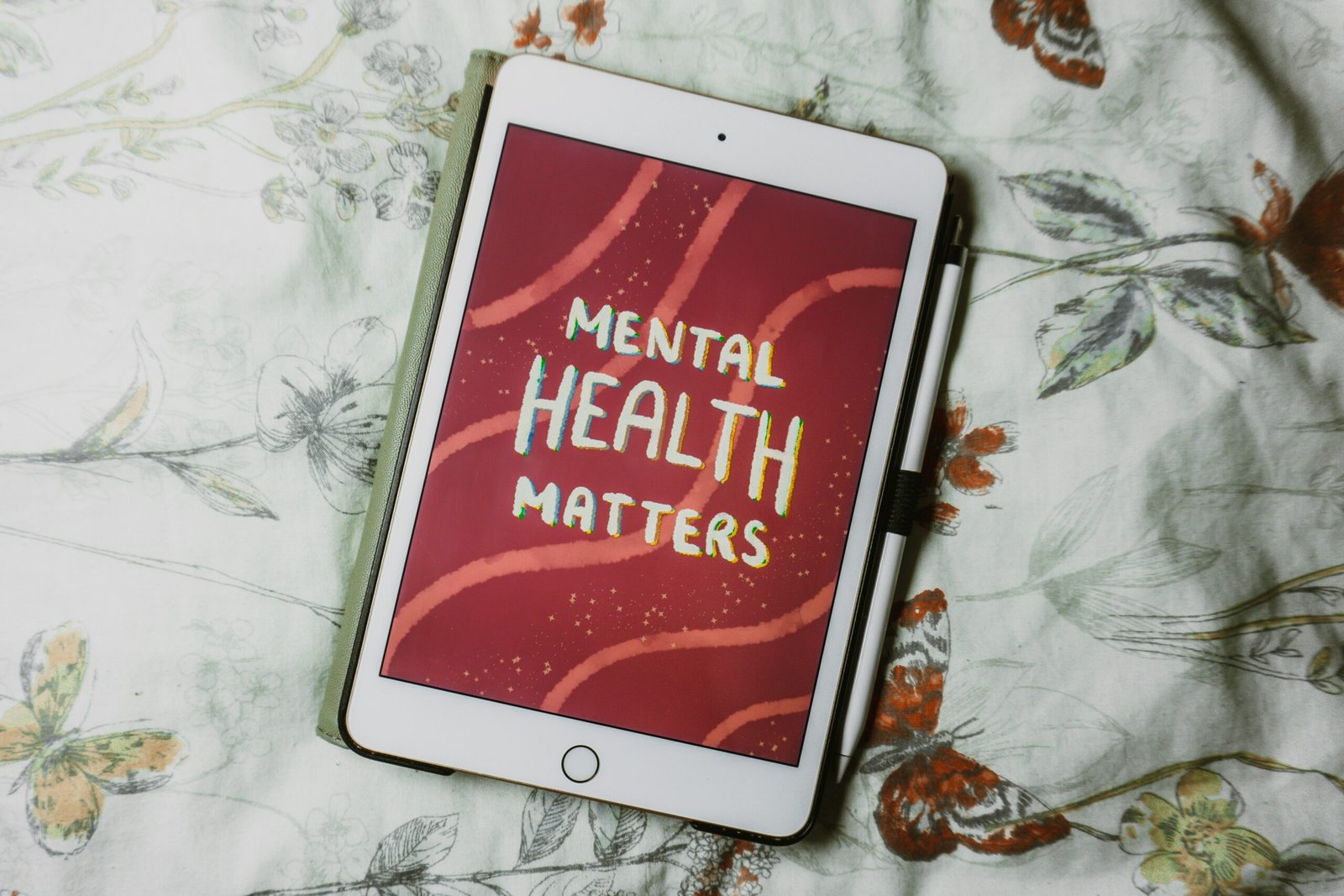Cybersecurity Tips for Protecting Your Online Privacy
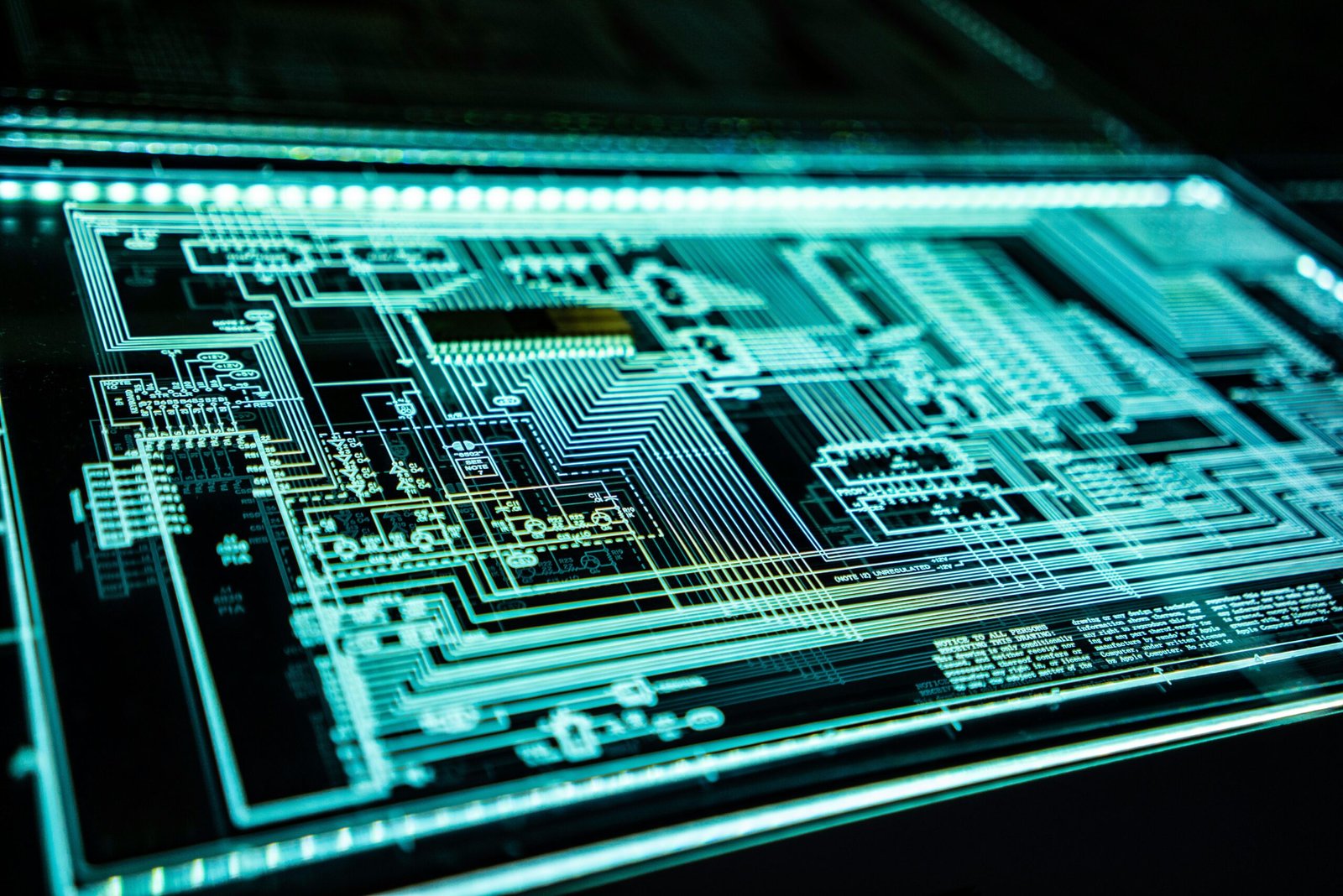
Introduction
Welcome to our blog post on cybersecurity tips for protecting your online privacy. In today’s digital age, where our personal information is constantly at risk, it’s crucial to take steps to safeguard our privacy online. In this article, we will discuss some essential cybersecurity tips that can help you protect your online privacy and keep your sensitive information secure.
With the rapid advancement of technology and the increasing reliance on the internet for various aspects of our lives, the need to prioritize online privacy has become more important than ever. Cybercriminals are constantly finding new ways to exploit vulnerabilities and gain unauthorized access to our personal data, which can lead to identity theft, financial loss, and other serious consequences.
Fortunately, there are proactive measures that individuals can take to enhance their online privacy and minimize the risk of falling victim to cyber threats. Our blog post aims to provide you with practical tips and strategies that you can implement to protect your personal information and maintain your privacy while using the internet.
Throughout this article, we will cover a range of topics related to online privacy, including secure password practices, the importance of two-factor authentication, the risks associated with public Wi-Fi networks, the benefits of using a virtual private network (VPN), and the significance of keeping your software and devices up to date.
By following these cybersecurity tips, you can significantly reduce the chances of falling victim to cyber attacks and maintain a higher level of privacy and security in your online activities. Whether you are a casual internet user or a business professional, the information provided in this article will be valuable in helping you navigate the digital landscape safely.
So, without further ado, let’s dive into the world of cybersecurity and explore the best practices for protecting your online privacy.
1. Use Strong and Unique Passwords
One of the simplest yet most effective ways to protect your online privacy is by using strong and unique passwords for all your online accounts. Avoid using common passwords such as “123456” or “password,” as they are easily guessable. Instead, create strong passwords that include a combination of uppercase and lowercase letters, numbers, and special characters.
Furthermore, it’s crucial to use a unique password for each of your online accounts. This way, if one account is compromised, the others will remain secure. Remembering multiple passwords can be challenging, so consider using a password manager to securely store and generate strong passwords for you.
In addition to using strong and unique passwords, it’s important to regularly update them. Hackers are constantly evolving their techniques, and what may have been a strong password a few years ago may now be vulnerable to attacks. By changing your passwords periodically, you can stay one step ahead of potential threats.
When creating a password, avoid using personal information such as your name, birthdate, or address. This information can be easily obtained by cybercriminals through social engineering or data breaches. Instead, opt for random combinations of characters that are not easily associated with you.
Another important aspect of password security is to never share your passwords with anyone. Even if someone claims to be from a legitimate organization, such as your bank or an online service provider, they should never ask for your password. Legitimate organizations will never ask for your password over the phone, email, or any other form of communication.
It’s also a good practice to enable two-factor authentication (2FA) whenever possible. This adds an extra layer of security to your accounts by requiring a second form of verification, such as a fingerprint scan or a unique code sent to your mobile device, in addition to your password. This way, even if someone manages to obtain your password, they will still need the second factor to gain access to your account.
In conclusion, using strong and unique passwords is essential for protecting your online privacy. By following these guidelines and implementing additional security measures such as regular password updates and two-factor authentication, you can significantly reduce the risk of unauthorized access to your online accounts. Remember, your online security is in your hands, so take the necessary steps to safeguard your personal information.
2. Enable Two-Factor Authentication
Two-factor authentication (2FA) adds an extra layer of security to your online accounts by requiring you to provide a second form of verification, usually a code sent to your mobile device, in addition to your password. This ensures that even if someone manages to obtain your password, they still won’t be able to access your account without the second factor.
Many popular online services, including email providers, social media platforms, and banking websites, offer two-factor authentication as an option. It’s highly recommended to enable 2FA on all your accounts to enhance the security of your online presence.
Enabling two-factor authentication is a simple process that can significantly enhance the security of your online accounts. Once you enable 2FA, you will be required to provide an additional verification code each time you log in. This code is usually sent to your mobile device via SMS or generated by an authenticator app.
To enable two-factor authentication, you usually need to navigate to the security or account settings section of the respective online service. From there, you can find the option to enable 2FA and follow the instructions provided. The process may vary slightly depending on the platform, but it generally involves linking your mobile device to your account and setting up the authentication method.
There are several types of two-factor authentication methods available, including SMS-based codes, email-based codes, authenticator apps, and hardware tokens. SMS-based codes are the most common and convenient option, as they are sent directly to your mobile device. However, they may not be the most secure, as they can be intercepted or compromised by sophisticated attackers.
Authenticator apps, on the other hand, generate time-based codes that are unique to your account. These apps, such as Google Authenticator or Authy, provide an extra layer of security as the codes are not transmitted over the internet. Hardware tokens, such as YubiKey, are physical devices that you plug into your computer or mobile device to provide the second factor of authentication.
Regardless of the method you choose, enabling two-factor authentication is highly recommended to protect your online accounts from unauthorized access. It may seem like an inconvenience to enter an extra code each time you log in, but the added security is well worth it. In fact, many online services now make two-factor authentication mandatory for certain activities, such as changing account settings or making financial transactions.
By enabling two-factor authentication on all your accounts, you significantly reduce the risk of falling victim to password breaches, phishing attacks, and other forms of cybercrime. It adds an extra layer of protection that can make a world of difference in keeping your personal information secure.
In conclusion, two-factor authentication is a crucial security measure that everyone should take advantage of. It adds an additional layer of protection to your online accounts and significantly reduces the risk of unauthorized access. Take the time to enable 2FA on all your accounts and enjoy the peace of mind that comes with knowing your online presence is secure.
3. Be Cautious of Phishing Attempts
Phishing is a common cyber attack technique where attackers impersonate legitimate organizations or individuals to trick you into revealing sensitive information, such as login credentials or credit card details. These phishing attempts often come in the form of emails, text messages, or even phone calls.
To protect your online privacy, it’s essential to be cautious of phishing attempts and avoid clicking on suspicious links or providing personal information to unknown sources. Always double-check the sender’s email address or the URL of a website before entering any sensitive data. If something seems off or too good to be true, it’s best to err on the side of caution and refrain from sharing any personal information.
Phishing attacks have become increasingly sophisticated in recent years, making it even more crucial to stay vigilant. Attackers may use social engineering techniques to create a sense of urgency or fear, pushing you to act without thinking. They might claim that your account has been compromised or that you’ve won a prize, enticing you to click on a link or provide your personal information.
One common type of phishing attack is known as spear phishing, where attackers target specific individuals or organizations. They gather information about their targets from various sources, such as social media or public databases, and then craft personalized messages to increase the chances of success. These messages may appear to come from a colleague, friend, or trusted organization, making it harder to identify them as fraudulent.
Phishing emails often contain red flags that can help you identify them. These may include spelling or grammatical errors, generic greetings instead of personalized ones, or urgent requests for personal information. However, attackers are becoming more sophisticated in their tactics, making it harder to spot these signs.
It’s important to educate yourself and your employees about phishing attacks and how to recognize them. Regular training sessions can help raise awareness and teach individuals how to identify suspicious emails or messages. Additionally, implementing strong security measures, such as multi-factor authentication and email filtering systems, can help protect against phishing attempts.
Remember, it’s better to be cautious and skeptical when it comes to sharing personal information online. By staying informed and being vigilant, you can reduce the risk of falling victim to phishing attacks and protect your online privacy.
Additionally, it is important to keep all your other applications and plugins updated as well. Many cyber attacks target vulnerabilities in popular software such as Adobe Reader, Java, and Microsoft Office. These applications often release updates to fix bugs and security flaws that could be exploited by hackers.
By regularly updating your software, you not only protect yourself from potential security breaches, but you also ensure that you are benefiting from the latest features and improvements. Software updates often come with performance enhancements, bug fixes, and new functionalities that can enhance your overall user experience.
It’s worth noting that updating your software is not limited to just your computer or laptop. Mobile devices such as smartphones and tablets also require regular updates to their operating systems and applications. These updates not only provide security patches but also improve the performance and stability of your device.
However, it’s important to exercise caution when updating software. Only download updates from official sources and avoid clicking on suspicious links or pop-ups that claim to offer updates. Cybercriminals often use fake updates to trick users into installing malware or providing sensitive information.
In conclusion, keeping your software updated is a crucial aspect of maintaining online privacy and security. Regular updates ensure that you have the latest protection against cyber threats and take advantage of the latest features and improvements. By enabling automatic updates and being cautious about the sources of your updates, you can stay ahead of potential vulnerabilities and enjoy a safer and more secure online experience.
5. Secure Your Wi-Fi Network
Your home Wi-Fi network can be a potential entry point for hackers if not properly secured. To protect your online privacy, make sure to follow these Wi-Fi security best practices:
- Change the default administrator password on your router to a strong and unique password. This is important because hackers often know the default passwords that manufacturers use for their routers. By changing the password, you make it much more difficult for hackers to gain access to your network.
- Enable WPA2 or WPA3 encryption on your Wi-Fi network to prevent unauthorized access. Encryption scrambles the data transmitted between your devices and your router, making it unreadable to anyone who doesn’t have the encryption key. WPA2 and WPA3 are the most secure encryption protocols currently available, so be sure to enable them on your network.
- Regularly update your router’s firmware to ensure you have the latest security patches. Manufacturers often release updates to fix vulnerabilities and improve the security of their routers. By keeping your firmware up to date, you can stay one step ahead of potential hackers who may try to exploit known vulnerabilities.
- Disable remote management to prevent external access to your router’s settings. Remote management allows you to access your router’s settings from outside your home network, but it also presents a security risk. By disabling this feature, you eliminate the possibility of someone gaining unauthorized access to your router and making changes to your network settings.
By implementing these measures, you can significantly reduce the risk of unauthorized access to your home network and protect your online privacy. However, it’s important to note that no security measure is foolproof. Hackers are constantly finding new ways to exploit vulnerabilities, so it’s crucial to stay vigilant and keep up with the latest security practices. Regularly check for firmware updates, change your Wi-Fi password periodically, and monitor your network for any suspicious activity. By taking these proactive steps, you can ensure that your Wi-Fi network remains secure and your online privacy remains protected.
6. Use a Virtual Private Network (VPN)
A Virtual Private Network (VPN) is a powerful tool that can help protect your online privacy by encrypting your internet connection and routing it through a secure server. This ensures that your online activities are hidden from prying eyes, including your Internet Service Provider (ISP) and potential attackers.
When choosing a VPN service, opt for reputable providers that have a strict no-logs policy, meaning they don’t store any information about your online activities. Additionally, ensure that the VPN service has servers in locations that are important to you, such as your home country or regions you frequently travel to.
Using a VPN can have several benefits beyond just privacy. It can also help you bypass geo-restrictions and access content that may be blocked in your region. For example, if you’re traveling abroad and want to watch your favorite TV shows or access websites that are only available in your home country, a VPN can make it possible. By connecting to a server located in your home country, you can appear as if you’re accessing the internet from there, giving you unrestricted access to the content you want.
Furthermore, a VPN can add an extra layer of security when using public Wi-Fi networks. These networks are often unsecured, making it easy for hackers to intercept your data. By using a VPN, your connection is encrypted, making it nearly impossible for anyone to eavesdrop on your online activities.
However, it’s important to note that not all VPNs are created equal. Some free VPN services may claim to offer privacy and security but may actually collect and sell your data to third parties. It’s crucial to do thorough research and choose a reputable VPN provider that prioritizes user privacy and security.
In conclusion, using a VPN is an effective way to enhance your online privacy and security. By encrypting your internet connection and routing it through a secure server, a VPN ensures that your online activities remain private and hidden from prying eyes. Additionally, it can help you bypass geo-restrictions and add an extra layer of security when using public Wi-Fi networks. However, it’s important to choose a reputable VPN provider that prioritizes user privacy and security to fully enjoy the benefits of using a VPN.
7. Be Mindful of Social Media Privacy Settings
Social media platforms play a significant role in our lives, but they can also expose our personal information if not properly managed. Take the time to review and adjust your social media privacy settings to control who can see your posts, photos, and personal information.
Consider limiting the visibility of your posts to only trusted friends and family, and be cautious about accepting friend requests or following unknown individuals. Be mindful of the information you share on social media and avoid posting sensitive details such as your address, phone number, or financial information.
Furthermore, it is crucial to regularly check and update your privacy settings as social media platforms often introduce new features and policies that may affect your privacy. By staying informed and proactive, you can ensure that your personal information remains secure and only accessible to those you trust.
Additionally, it is important to be aware of the potential risks associated with third-party applications and services connected to your social media accounts. These applications often request access to your personal information, which can be used for targeted advertising or even malicious purposes.
When granting permissions to third-party applications, carefully review the information they are requesting access to and consider whether it is necessary for the application to function. If you are unsure, it is best to err on the side of caution and deny access to your personal data.
Another aspect to consider is the use of geolocation services on social media platforms. While it may be convenient to share your location with friends and family, it is essential to understand the potential risks associated with broadcasting your whereabouts to a wider audience.
By enabling geolocation services, you are essentially providing others with information about your daily routines, habits, and even your absence from home. This can make you vulnerable to burglaries or other unwanted attention. Therefore, it is advisable to disable geolocation services unless absolutely necessary.
Finally, it is worth mentioning that even with strict privacy settings in place, it is impossible to guarantee complete privacy on social media platforms. There is always a risk of data breaches or unauthorized access, which is why it is essential to be mindful of the information you share and regularly review your privacy settings.
By taking these precautions and being proactive in managing your social media privacy, you can enjoy the benefits of these platforms while minimizing the potential risks to your personal information.